Firstly this is what happen when a dongle is locked for a particular service provider. When we insert a SIM form another service provider it will show a message like the below one.
I taught of a method for unlocking the dongle, I came with a solution and when I do some Google searches people out there has also used the same analogy. What is done by the service providers is they take modem form a third party vendor like Huawei of ZTE and the lock it for their SIM and the sell it. Therefore I taught that updating the firmware will do the magic. My taught was correct buy there was a little problem ;). After modifying the firmware the vendor put a password. When I tried to update the I had to give a password. I do some Google searches and found out some very interesting tool and web site which provide the Unlock code and the Flash code when we provide the IMEI number of the dongle which is printed on it.
Let's look at some jargon.
IMEI - International Mobile Equipment Identity - Used as an identification code for a wireless mobile device like a mobile phone or a dongle.
Unlock Code - As the name implies use for locking and unlocking purposes.
Flash Code - firmware or flash unlock code is required when upgrading the firmware version of a modem
Note that here our interest will be the Flash code since, we are going to unlock the modem. I used the little application call Universal Master Code (do a Google and you will be able to download it) to get the Unlock code and the flash code for the modem. There are several web sites which will offer the same feature. Following shows a screen shots of those.
Then I update the firmware for my dongle. The firmware related to your one can be download (Again do a simple Google search ;) ).
Some of the steps are shown in following screen shots. Please note that you have to use the Flash Code for update purpose, not the Unlock code .
Use the Flash Number as the above password.
At last ....
Your comments and inquiries are well come on this topic.. Mmm.... I wonder how that simple application calculate those codes.... Is there any algorithm?? It will be interesting to find. I think it is better try to reverse engineer that app and look our selves what is hidden in that application.. That will be an interesting upcoming post... Be with GeekTalkz!! bye!!


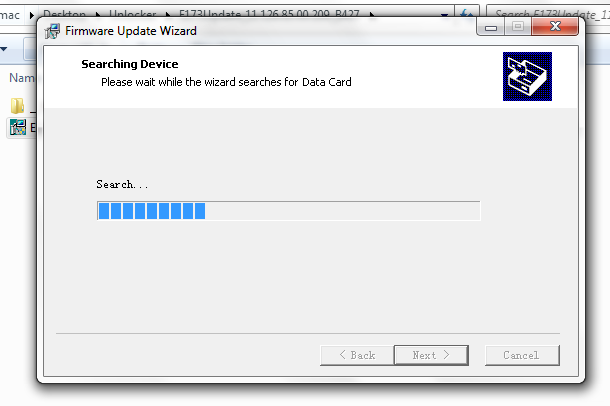
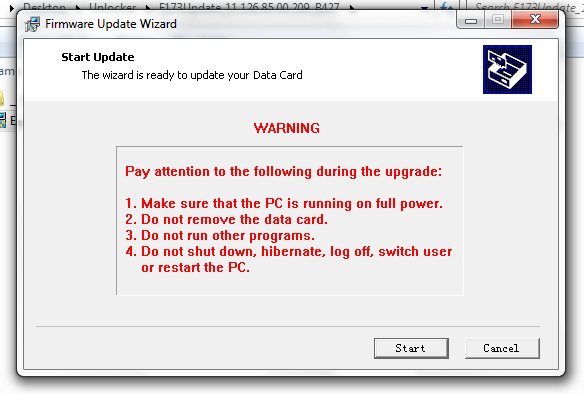


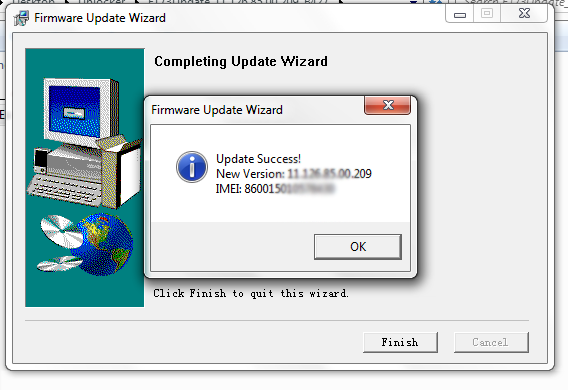

Informative blog useful for those who are looking for some other reliable methods to unlock their huawei modem from network provider to freely use it with any GSM sim ...I am here to share my unlocking experience ..I already got my huawei modem unlocked from network provider through online providers like MobileUnlockSolutions.com they are rendering network unlock code for all mobile ,huawei and alcatel modems at reliable cost along with free instructions about how to use that code and unlock out modem ...Now i can freely use my modem with any GSM sim ...
ReplyDelete